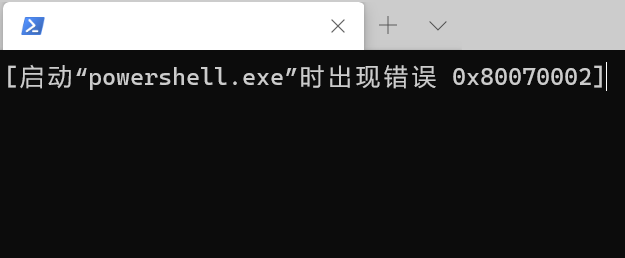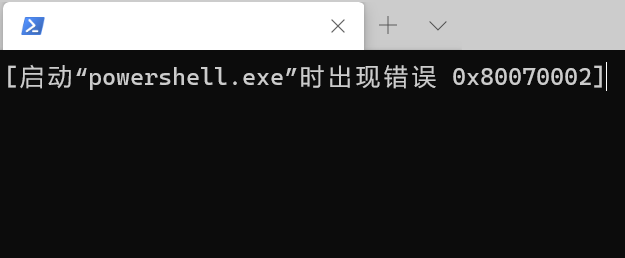在Win10系统中,打开Microsoft Store商店下载Windows Terminal后,每次启动都会显示“启动power shell.exe时出现错误 0x80070002”的提示,该怎么办呢?出现这一问题一般是不兼容引起的,大家可以通过下面方法来临时解决,等待下一版本的win10更新或者Windows Terminal的更新出现了再去使用!
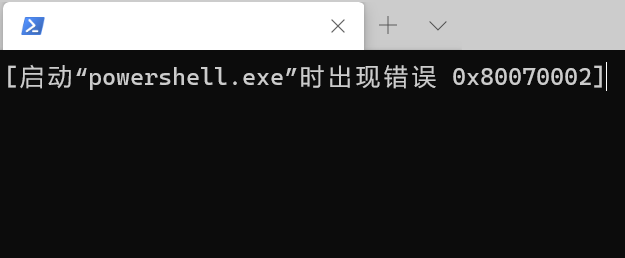
Win10运行Windows Termianl:0x80070002错误代码的解决方法
按Windows键+X,然后运行Windows powershell,使用powershell来替代terminal!
以上便是Win10运行Windows Termianl:0x80070002错误代码的解决方法!